
Mobile applications have become the first point of entry for a lot of new and old consumer services and products. Many popular technology, operations and finance companies have their mobile apps in the app store and are constantly innovating and redefining the way in which their business operates. What does this mean to the end user? Well, the end users’ life becomes easier as these services become more accessible and economical due to innovative ways of doing business. Few of the top players are going all-in on their mobile apps, with ‘mobile first’ or even ‘mobile only’ strategy for introducing and shaping their consumer offerings.
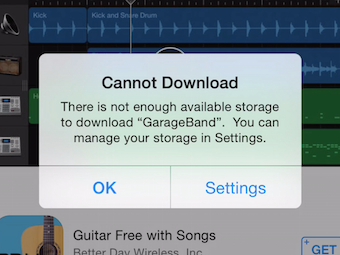
iPhone: when storage runs out while installing app
It is important to remember that the consumers’ mobile device may have limited memory capability (due to various reasons) and data / WiFi plans are still precious. Mobile app updates unlike website updates are more intrusive, they cost data and memory to the user. On an average an application would be atleast 5 to 7 MB (probably even more) in size, when the user downloads it from the store. Also, unlike other files, the complete application needs to be downloaded again for every app upgrade. (In the future, Google and Apple may introduce incremental upgrades where only new app functionality can be downloaded as an upgrade)
Many interested users have easy access to WiFi and have auto-updates turned on, but majority of them don’t. With this in mind, it becomes important to answer how often should these businesses release an app update — should it be every week, fortnightly, monthly or more.
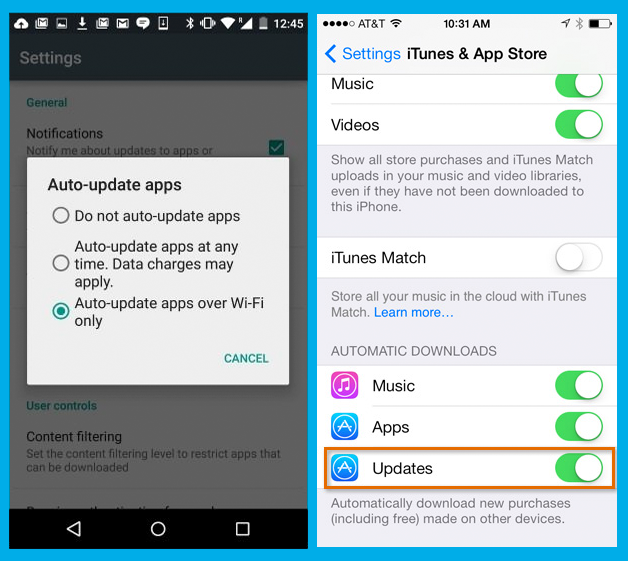
Settings: Automatic update apps on Android and iPhone
Defining to release an app update largely depends on the following:
New value additions in the update
Many times updates may mean nothing for the end users, for e.g. adding Google Analytics to your app, fixing some edge case bugs — doing anything that the user may not visually encounter. In such cases, it is best to hold off these enhancements to go with the next release where you may club them with more meaningful features. The same goes for incorporating users’ feedback on the app, overall these additions should justify the cost of an upgrade of the user.
All users get to see a small text ‘What’s new’ before manually upgrading the application. Smart users choose to skip the updates when this text doesn’t mean much to them. Always try to add text which the user can make sense of, try to reduce the technical jargon to human readable one liners.
Below is a good example from Uber of how the ‘What’s new’ text should be formed for the consumers:
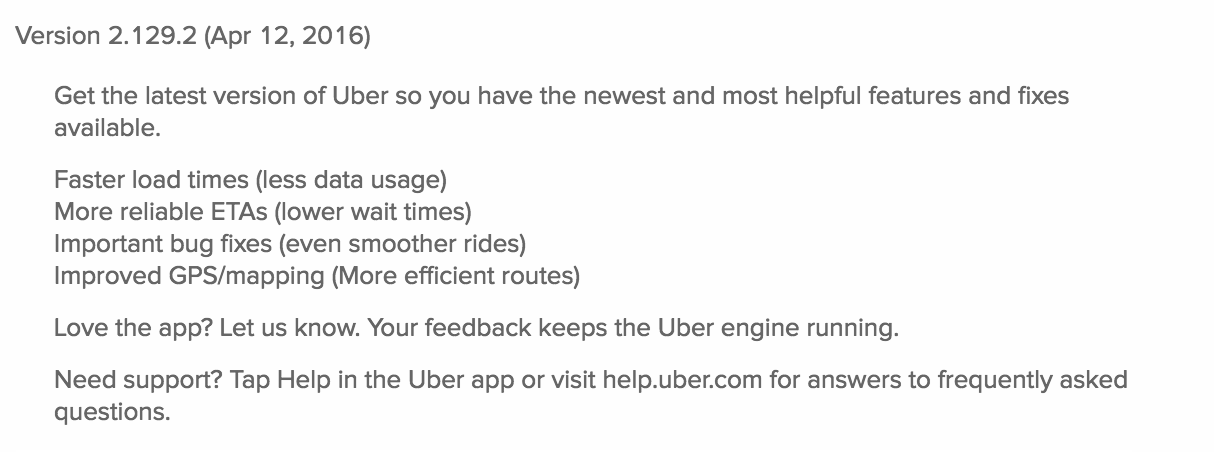
Uber app: ‘What’s New’ text for an upgrade
Many apps forget to do this, but updating metadata, keywords and screenshots for newly added functionality is strongly recommended. Your app may have new users who might not read the What’s new section at all.
Current app usage
For heavily used apps like social networking, messaging, photo-sharing, etc. it may make sense to release upgrades even weekly. This is because these apps are used multiple times in a day and users may not mind updating a frequently used app, however #1 still applies.
On the contrary, if the app usage is occasional or transactional (for example,Quikr, Flipkart, PayTM, etc.) it is best to not have weekly releases and stick to monthly releases. Clearly, the users may not see the value of updating the app every week when it is used only once in a month. Such apps that have occasional usage, should actually factor in updating parts of the application in their development strategy. Having the app user interface driven by backed (mobile APIs), for instance, changing the featured categories on homepage for an e-commerce website, changing layouts on the homepage, enabling of disabling features, seasonal messages or splash screens, etc. The benefits of using this approach are great: the user sees new and updated stuff whenever the app is opened even though it was not updated since a month.
Some developers or businesses are in the idea validation and exploration phase. They may or many not have a large number of users but would like to gauge interest by implementing new ideas in their apps. For such apps, it makes sense to iterate faster and release updates faster. Weekly updates are suited for such apps until they move out from the experimental phase to a growth or stabilization phase.
Critical issues
There is no choice but to release an immediate hot-fix upgrade for critical issues. Critical issues may include something that is blocking the user to use the primary function of the application, security fixes, app crashes on happy flows, erroneously releasing builds pointing to staging / sandbox environments, etc.
